Push notifications are a mobile only feature that allow you to receive timely account and system updates, let you know when your transfers have completed, keep you informed of market price movements, inform you about new features, and more.
Before completing these steps, log in to your Newton account. You can create one here if you do not already have a Newton account.
To turn on push notifications for Newton:
1. First make sure that your device settings have notifications enabled for the Newton app.
2. Click on Push Notifications in your Settings.
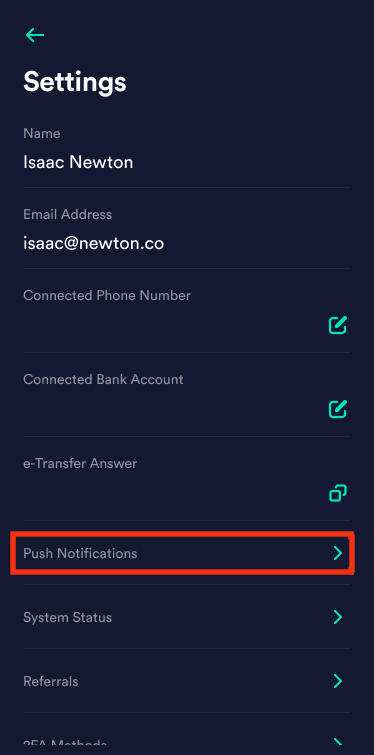
2. To turn on notifications, just toggle Allow notifications to the on position. By default Android devices running Android versions lower than 13.0 will have this toggle on.
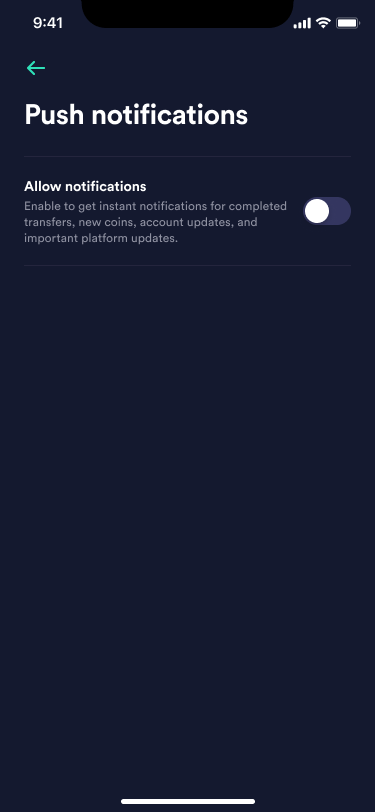
3. Once you've turned on notifications, you'll be able to set which type of push notifications you want to receive.
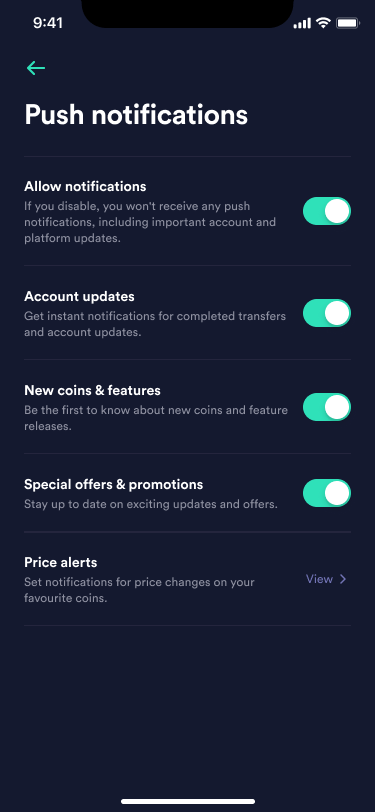
Comments
0 comments
Article is closed for comments.