How to trade CAD for a cryptocurrency via web browser:
1. Open the trading view and log into your Newton account.
2. On the right-hand side of the dashboard, navigate to the two arrows.
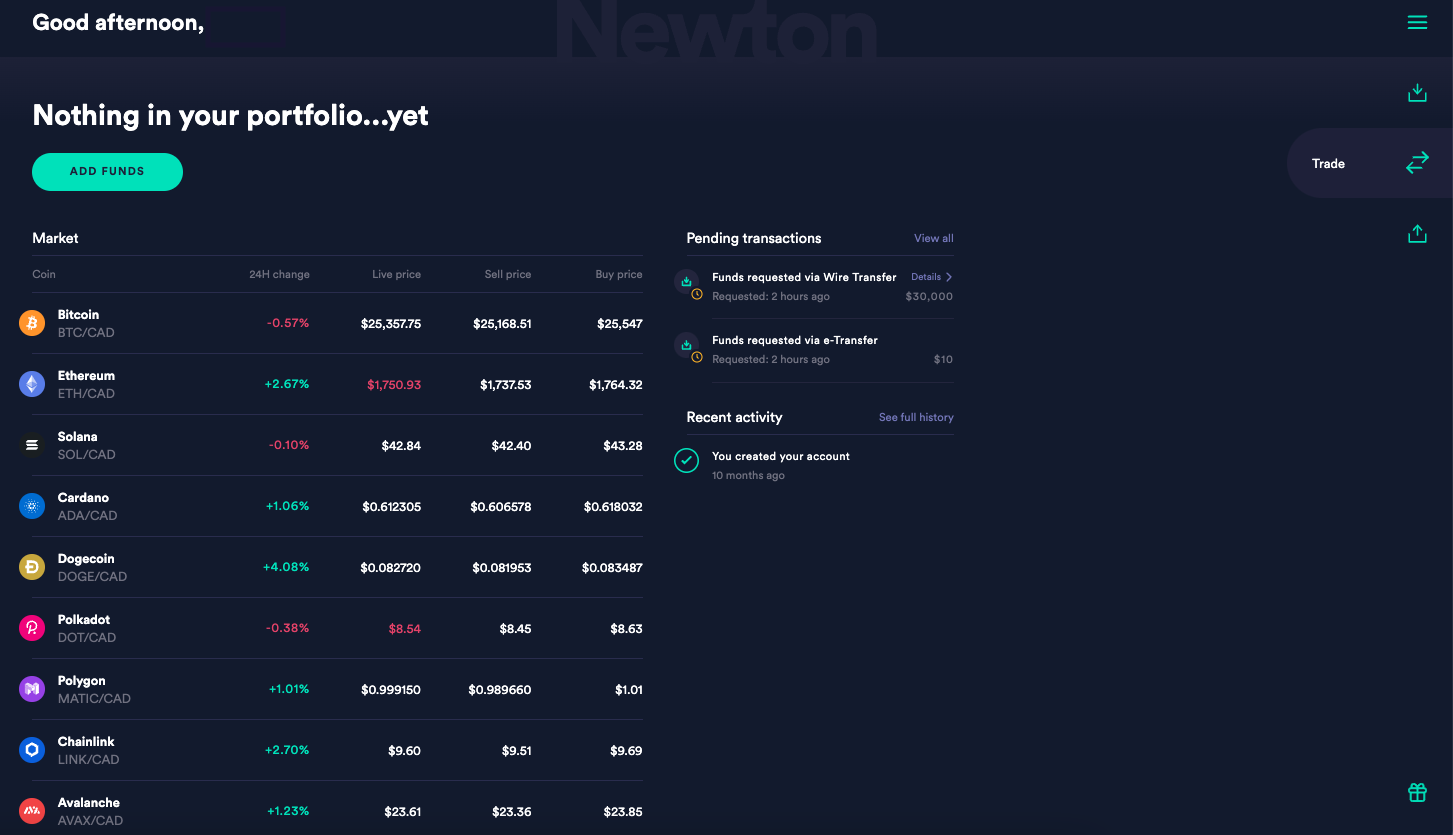
3. Using the dropdown menu in the lower field, select the crypto you wish to purchase.
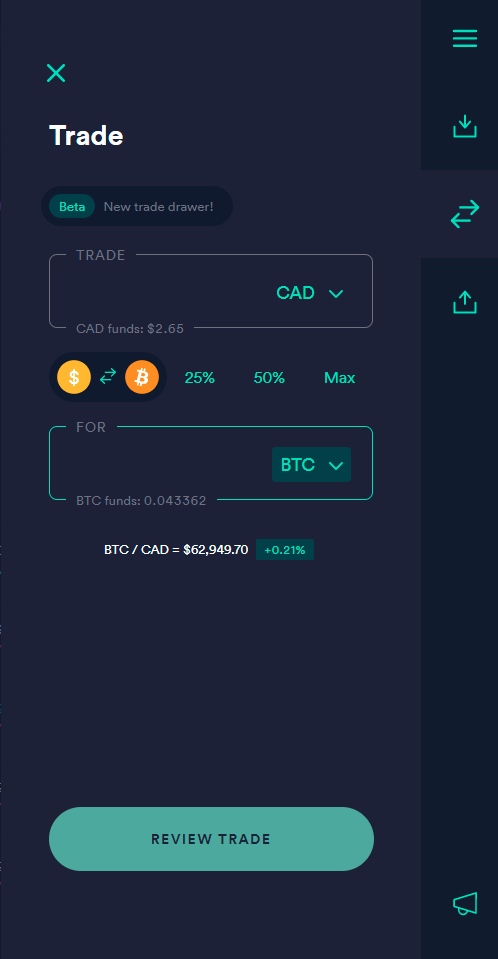
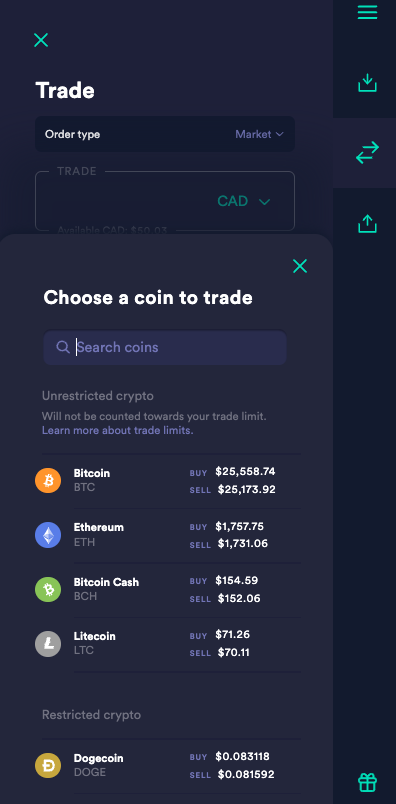
4. Input either how much you wish to spend in CAD in the upper field, or how much you wish to purchase in the lower field.
5. Select Review Trade.
How to trade CAD for a cryptocurrency via the app:
1. Open the trading view and log into your Newton account.
2. At the bottom of the dashboard, navigate to the two arrows.
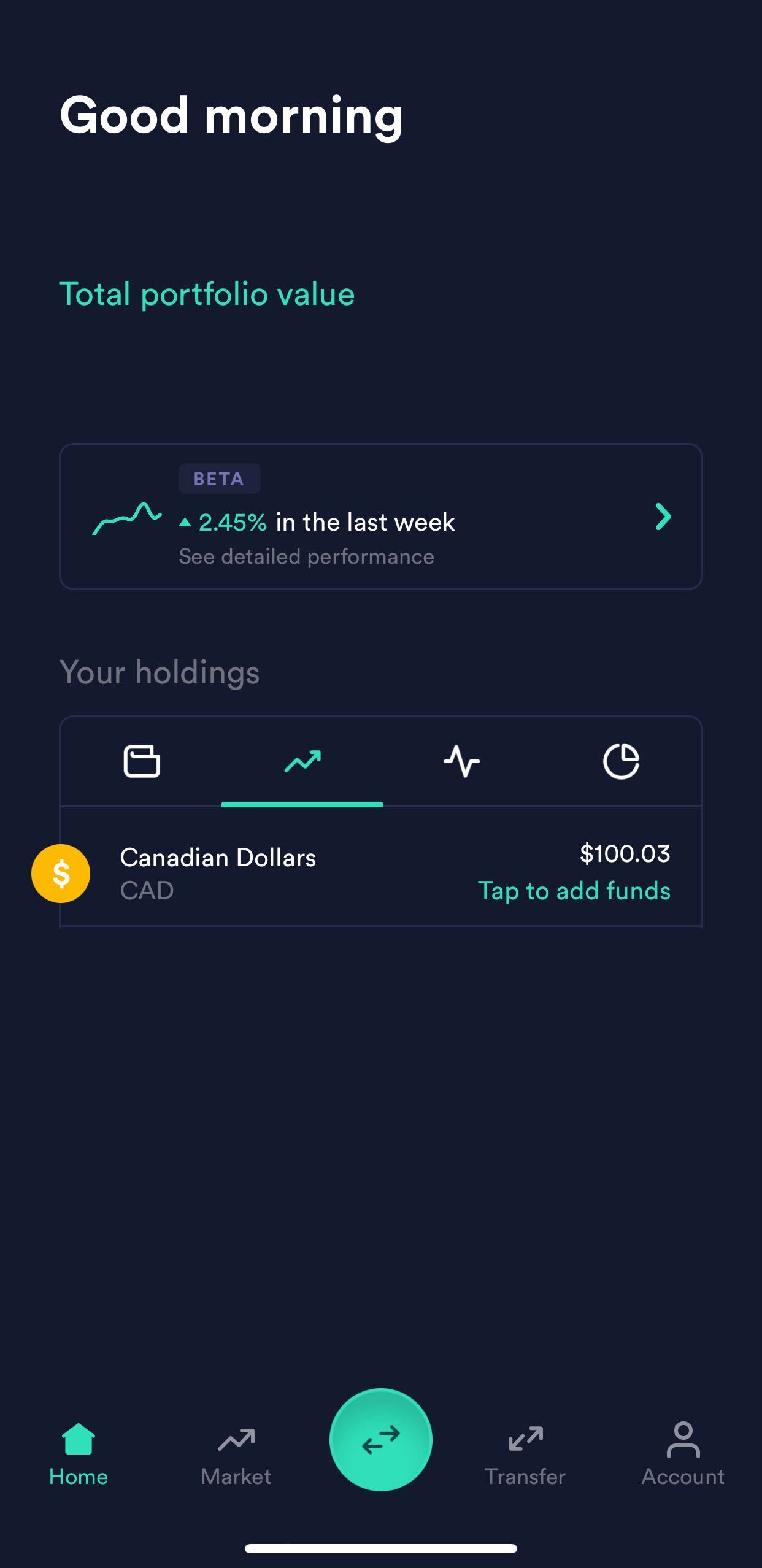
3. Using the dropdown menu in the Order Type, select Market. Then in the lower field, select the crypto you wish to purchase.

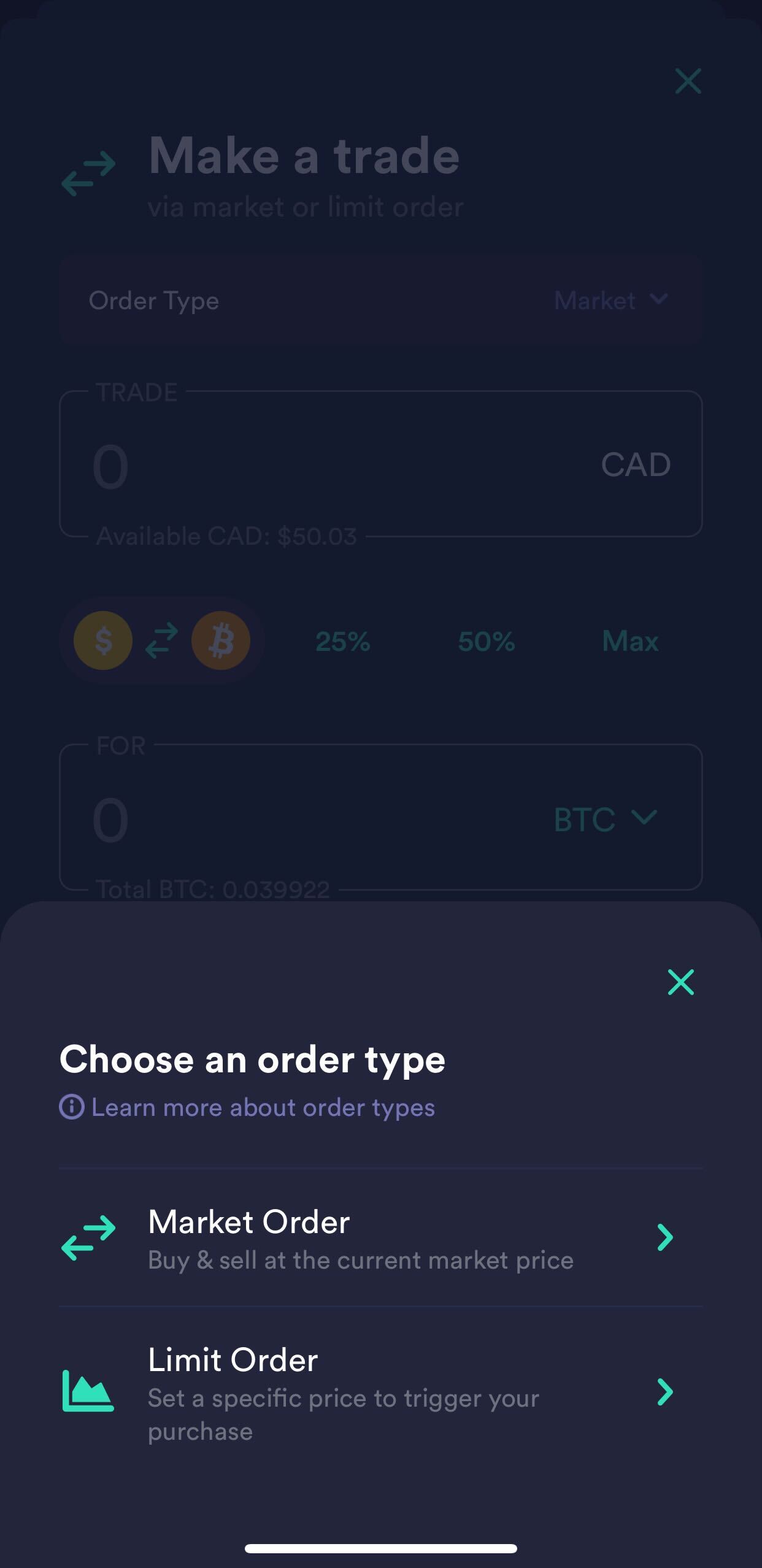
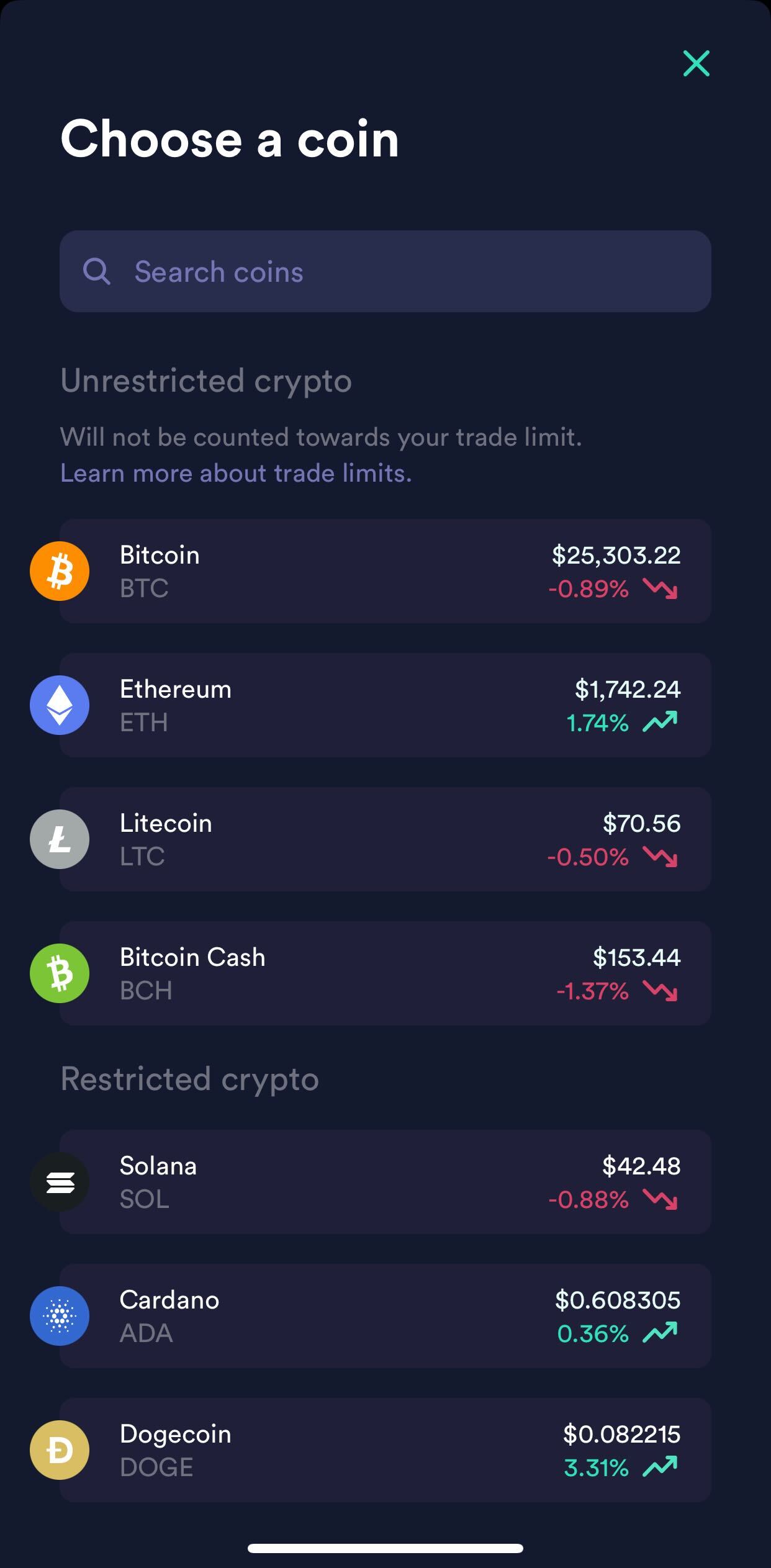
4. Input either how much you wish to spend in CAD in the upper field, or how much you wish to purchase in the lower field.
5. Select Review Order.
Comments
0 comments
Article is closed for comments.