1. Log into your Newton account.
2. Navigate to the Settings menu (☰) and locate Connected Bank Account.
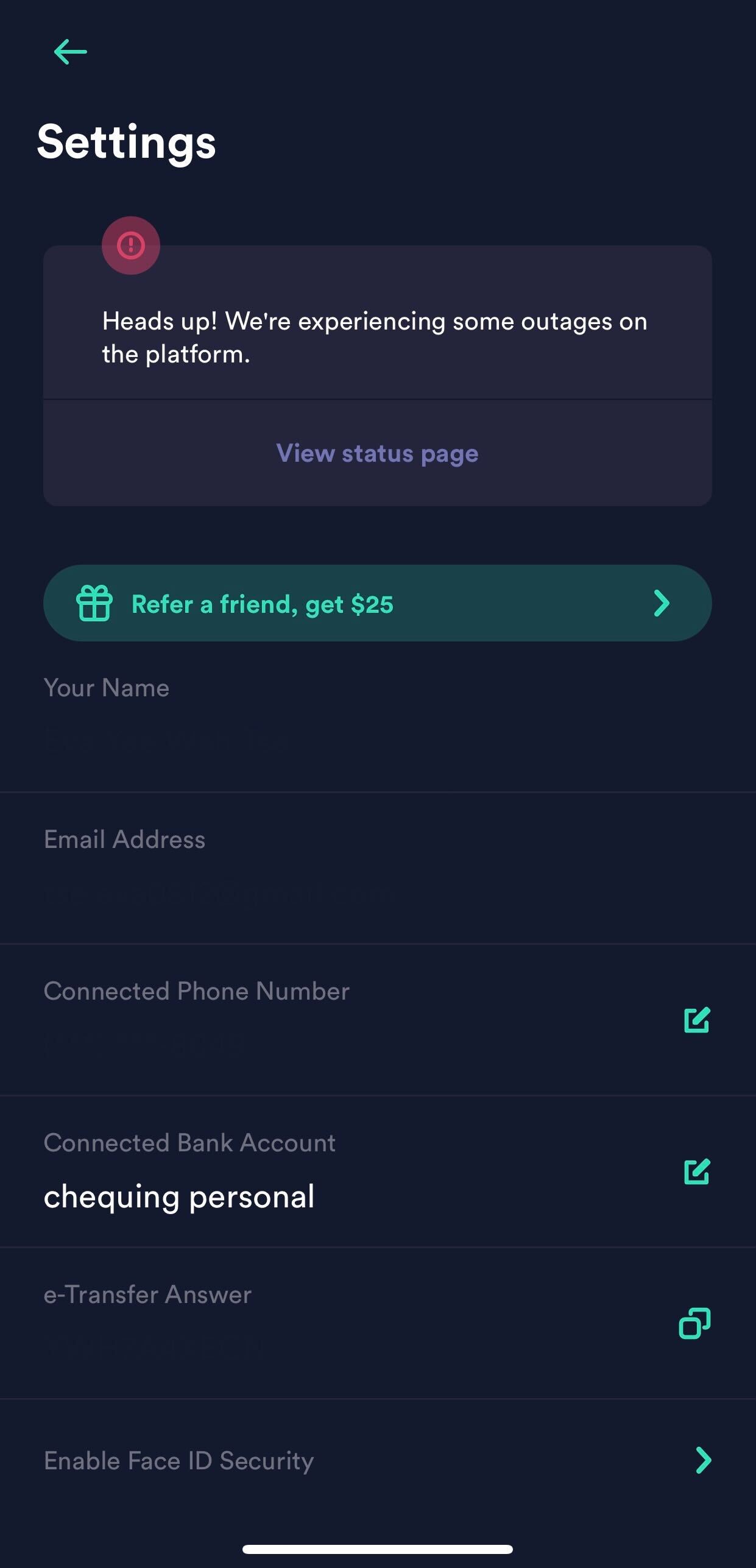
3. Click the edit button.
4. Click Disconnect.
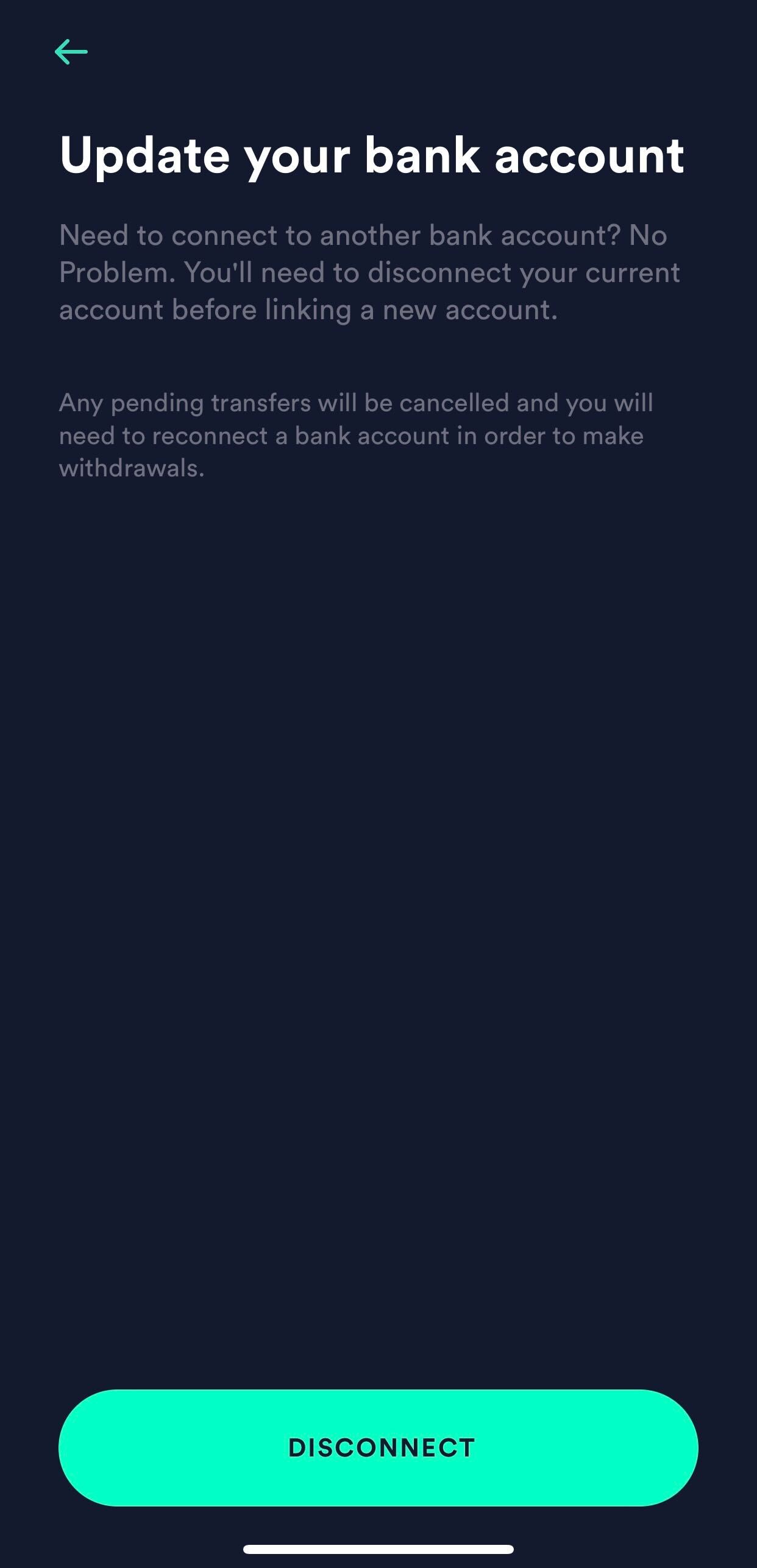
If you experience issues, please submit a request through our in-app help chat, or via https://newton.co/support. Then, we'll be able to change the bank account that is linked to your Newton account.
Comments
0 comments
Article is closed for comments.